
'기타' 카테고리의 다른 글
| 로프 묶는법 (0) | 2020.10.28 |
|---|---|
| 팟플레이어 썸네일 표시 (0) | 2020.03.14 |
| [기타]선녀와 나무꾼 (0) | 2019.04.24 |
| [기타]색상 조합 (0) | 2019.03.03 |
| [기타]윈도우10 작업 표시줄 투명화 (0) | 2019.01.13 |

| 로프 묶는법 (0) | 2020.10.28 |
|---|---|
| 팟플레이어 썸네일 표시 (0) | 2020.03.14 |
| [기타]선녀와 나무꾼 (0) | 2019.04.24 |
| [기타]색상 조합 (0) | 2019.03.03 |
| [기타]윈도우10 작업 표시줄 투명화 (0) | 2019.01.13 |
text-shadow 두세겹으로 겹치면 저런 효과가 난다고 하네요
| [CSS] Inner Rounding (0) | 2019.11.12 |
|---|

https://powerpoint-free.blogspot.com/
파워포인트 템플릿 무료 공유
아무 조건 없이 다운로드
재판매와 템플릿 제작자 변경 후 재배포를 제외한 온라인, 오프라인 상관없이 자유롭게 사용
| [EXCEL]엑셀 강좌 (0) | 2018.10.30 |
|---|---|
| [EBOOK] 날마다 무료 IT Ebook 주는 Packtpub (0) | 2017.10.15 |
가운데 영역의 사각형을 Rounding처리 하는 방법이라고 하는데 outline이 rounding시키는 원보다 켜야 됨
| [css]빛나는 텍스트 (0) | 2019.12.28 |
|---|
간단하게 만든 스포이드 툴

색상알려주는 정도만 만듬
기본적인 색상 선택은 스팩드럼에서 클릭하시면되고
컴퓨터화면에서 가져올때는 스포이드 버튼을 누른채 원하는 색상까지 드래그하여 주세요
처음에만 색상가져올때 약간 딜레이가 있는데 먼지 모르겠다...ㅜㅜ
실행파일
소스코드
| [자작프로그램]스샷프로그램 (0) | 2019.06.13 |
|---|
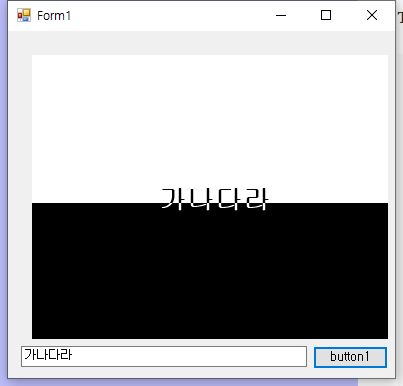
private void Button1_Click(object sender, EventArgs e)
{
DrawSplitText(this.pictureBox1.CreateGraphics()
, this.textBox1.Text
, new Font(this.textBox1.Font.FontFamily, 20, FontStyle.Bold)
, new Rectangle(this.pictureBox1.Location, this.pictureBox1.Size)
, new SolidBrush(Color.Black)
, new SolidBrush(Color.White));
}
// Draw split text centered in the indicated rectangle.
private void DrawSplitText(Graphics gr,
string text, Font font, Rectangle rect,
Brush top_fg_brush, Brush bottom_fg_brush)
{
// Make bitmaps holding the text in different colors.
Bitmap bm_top = new Bitmap(rect.Width, rect.Height);
Bitmap bm_bottom = new Bitmap(rect.Width, rect.Height);
// Make a StringFormat to center text.
using (StringFormat sf = new StringFormat())
{
sf.Alignment = StringAlignment.Center;
sf.LineAlignment = StringAlignment.Center;
using (Graphics gr_top = Graphics.FromImage(bm_top))
{
gr_top.TextRenderingHint = TextRenderingHint.AntiAliasGridFit;
gr_top.FillRectangle(bottom_fg_brush, rect);
gr_top.DrawString(text, font, top_fg_brush, rect, sf);
}
using (Graphics gr_bottom = Graphics.FromImage(bm_bottom))
{
gr_bottom.TextRenderingHint = TextRenderingHint.AntiAliasGridFit;
gr_bottom.FillRectangle(top_fg_brush, rect);
gr_bottom.DrawString(text, font, bottom_fg_brush, rect, sf);
}
}
// Fill the top and bottom halves of the rectangle.
RectangleF top_rect = new RectangleF(
rect.X, rect.Y, rect.Width, rect.Height / 2f);
using (TextureBrush brush = new TextureBrush(bm_top))
{
gr.FillRectangle(brush, top_rect);
}
RectangleF bottom_rect = new RectangleF(
rect.X, top_rect.Bottom, rect.Width, rect.Height / 2f);
using (TextureBrush brush = new TextureBrush(bm_bottom))
{
gr.FillRectangle(brush, bottom_rect);
}
bm_top.Dispose();
bm_bottom.Dispose();
}| [C#] 웹데이터 가져올때 한글깨짐[eur-kr] (0) | 2021.03.24 |
|---|---|
| [ C#] 생성자에서 생성자 호출하기 (0) | 2020.05.18 |
| [C#]이미지 크기 변경 (0) | 2019.06.23 |
| [C#]듀얼 스크린 Capture (0) | 2019.06.11 |
| [C#]OpenCvSharp 이미지 로드 (0) | 2019.02.05 |
private Image ScaleImage(Image image, float scale)
{
if (image == null) return null;
int width = (int)(image.Width * scale);
int height = (int)(image.Height * scale);
Bitmap bm = new Bitmap(width, height);
using (Graphics gr = Graphics.FromImage(bm))
{
gr.InterpolationMode = InterpolationMode.HighQualityBicubic;
Rectangle dest_rect = new Rectangle(0, 0, width, height);
Rectangle source_rect = new Rectangle(0, 0, image.Width, image.Height);
gr.DrawImage(image, dest_rect, source_rect, GraphicsUnit.Pixel);
}
return bm;
}

| [ C#] 생성자에서 생성자 호출하기 (0) | 2020.05.18 |
|---|---|
| [C#]텍스트 배경 반반따로 그리기? (0) | 2019.07.17 |
| [C#]듀얼 스크린 Capture (0) | 2019.06.11 |
| [C#]OpenCvSharp 이미지 로드 (0) | 2019.02.05 |
| [C#] 둥근 버튼 (0) | 2019.01.12 |
단축키 Ctrl + Q 활성화 프로그램
Ctrl + W 화면지정(드래그)
※ 폼에서 닫기 버튼을 누르면 트레이상태로 넘어감
클립보드 선택시 클립보드에 들어가고
PNG 선택시 바탕화면으로 날짜시간순으로 바탕화면에 파일 생김
프로그램 종료시에는 트레이 아이콘에서 우클릭 후 종료 선택

실행파일
소스파일
| [자작프로그램]스포이드 툴 (0) | 2019.09.26 |
|---|
using System;
using System.Collections.Generic;
using System.ComponentModel;
using System.Data;
using System.Drawing;
using System.Drawing.Imaging;
using System.Linq;
using System.Text;
using System.Threading.Tasks;
using System.Windows.Forms;
namespace MyCapture
{
public partial class Form1 : Form
{
public Form1()
{
InitializeComponent();
}
private void Button1_Click(object sender, EventArgs e)
{
Rectangle rc = new Rectangle();
foreach (var item in Screen.AllScreens)
{
rc = Rectangle.Union(rc, item.Bounds);
}
Bitmap bmp = new Bitmap(rc.Width, rc.Height);
using (Graphics g = Graphics.FromImage(bmp))
{
g.CopyFromScreen(rc.Location, Point.Empty, bmp.Size);
}
bmp.Save(@"sshot.png", ImageFormat.Png);
}
}
}
| [C#]텍스트 배경 반반따로 그리기? (0) | 2019.07.17 |
|---|---|
| [C#]이미지 크기 변경 (0) | 2019.06.23 |
| [C#]OpenCvSharp 이미지 로드 (0) | 2019.02.05 |
| [C#] 둥근 버튼 (0) | 2019.01.12 |
| [C#]파일 확장자로 구분해서 image 저장 (0) | 2018.12.15 |